
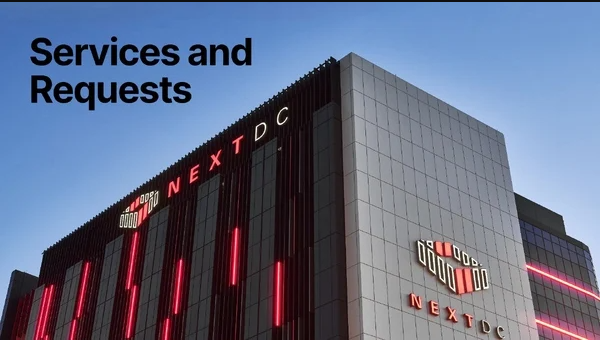
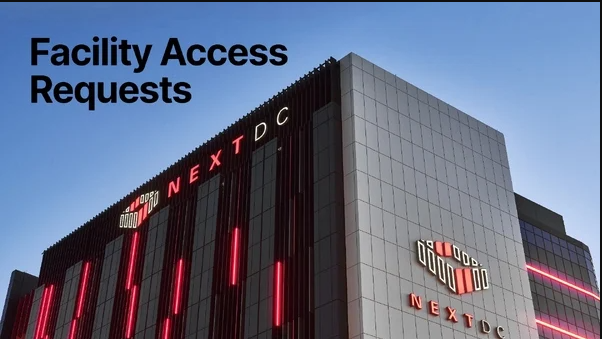
ONEDC is NEXTDC’s data centre management tool. Use ONEDC to order Cross Connects, our Remote Hands service, book parking, deliveries and staging rooms, add users to the portal, assign access, arrange their facility inductions.
ONEDC provides seamless access from all your devices and a single login (no matter how many accounts you manage).
Learn more about data centre infrastructure management via ONEDC
We're committed to improving your experience with us and we continually listening to your feedback to incorporate into each new release. We aim to deliver a better experience for you, by focusing on what’s most important to you.
If you need any assistance with your ONEDC instance or if you would simply like to speak to someone from our Customer Experience Team, don't hesitate to contact us:
Australia: 1300 698 677 | International: +61 7 3177 4799 or via email.

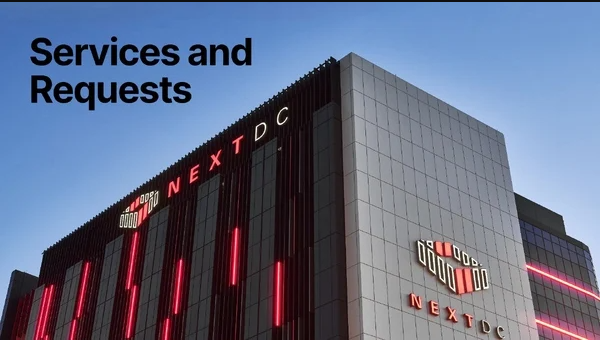
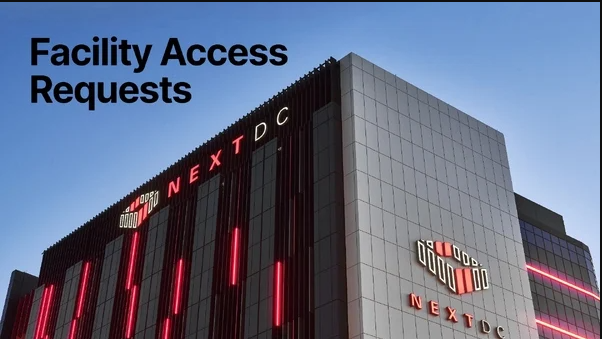
All users are to use the primary authentication method in alignment with their organisational policy. The below guides are specific to Microsoft and Google Authenticator users.
